ویدیو آموزشی SQL Server 2014، ASP.NET، CSS، JQuery و سی شارپ
قیمت اصلی: 76,000 تومان بود.35,000 تومانقیمت فعلی: 35,000 تومان.

در این آموزش 13 ساعته اصول SQL سرور 2014، ویژوال استدیو 2013، JQuery ،CSS و HTML را در قالب یک پروژه واقعی خواهید آموخت.
این مجموعه آموزش ویدیویی محصول موسسه آموزشی Udemy است که به مدت زمان 13 ساعت و 45 دقیقه به زبان انگلیسی می باشد.
این ویدیو آموزشی دارای 3 عدد لینک دانلود با پسورد فایل فشرده : www.shahlink.ir می باشد که به محض پرداخت لینک های دانلود برای شما به نمایش گذاشته می شود و در پیشخوان پنل کاربری شما قسمت دانلود ها ذخیره می شود.
در ادامه با برخی از سرفصل های درسی این مجموعه آموزش SQL Server 2014آشنا می شویم.

Section 1: Introduction: Get the Needed Software
Get SQL Server 2014 Express
SQL Server Download
Get Microsoft Visual Studio Express 2013 for Web
Configure the Layout of Panels in the Management Studio and Visual Studio
Update VS with SQL Server Tools
Section 2: Querying Basics
Create a Table and Write a Simple Query and Display the Results
Simple Queries
Write a Query with a Where Restriction
Adding a Simple Where Restriction
Write a Query with a Where and an Order By
Order By Clauses
Using Between and Not Between
Using Between and Not Between
Aliasing Columns
Aliasing Columns
Aliasing Computed Columns
Computed Values
Use The Query Designer
Query Designer
Make An ASP.NET Webpage with SQL Server
ASP.NET Pages
Group By
Group By
Having Clause
Having Statement
Select Into
Select Into
Add Multiple Parameters to an ASP.NET Page
Multiple Parameters
Section 3: Table Manipulation
Table Creation and Data Insertion
Table creation and Data Insertion
Updating and Deleting Records
Update and Delete
ASP.NET Page with Updating and Deleting
Updating, Deleting and Inserting Through Web Pages
1st Normal Form
First Normal Form
Second Normal Form
Second Normal Form
Third Normal Form
Section 4: Table Joins
Inner Join
Inner Joins with Editor Window and Where Statements
Inner Joins
Left Join
Left Joins with Editor and Where Statment
Left Joins
Right Join
Right Joins with Query Editor and Filtering Conditions
Right Joins
Full Joins with The Query Editor
Full Joins
Section 5: Build an ASP.NET Page With Multiple Tables and Controls
Generate the Tables in SQL Server with Query Editor and Select Into
Create the User Interface and Add Logic with C #
Multiple Tables
Section 6: Create an XML Powered ASP.NET Page
Create a Table Suited For XML Output
Create a Page With a Control That Connects to the XML Table
XML Tables
Section 7: Using SQL Server Functions and Operators
In Logical Operator
Like and And
Like, And and In
Scalar Functions
Scalar Functions
Aggregate Functions
Aggregate Functions
Understanding the Over Clause
Over Statement
Section 8: Subqueries
Subqueries in Select Clauses
Subqueries in Selects
Subqueries in From
Section 9: Stored Procedures and Programming Constructs
Write and Execute a Simple Stored Procedure
Simple Stored Procedures
Add Parameters
Procedures with Parameters
Add IF/Else Blocks and Begin/End
If/Else Blocks
Case and When Statements with Functions
Case and When
While Blocks, Variables and Casting
While, Variables, Casting
Stored Procedures with Output Parameters
Try/Catch Error Handling
Try/Catch
Call a Stored Procedure from an ASP.NET Page
Common Table Expressions
Comparing Values Between Records with the Lag Function
Using the Lead Function with Grouped Data and CTE’s
Lead and Lag Functions
CTE with Inner Join and Aggregating Functions
Nesting Functions and Pivoting Tables
Nesting Functions and Pivoting Tables
Section 10: User Defined Functions
Scalar Valued Functions
User Defined Scalar Functions
Table valued Functions
Table valued functions
Table Variables
Table Variables
Section 11: Triggers and Views
Write a View
Views
Write a Trigger
Triggers
Section 12: Transactions
Begin Transaction and Committ Transcation
Begin and Commit Transcation
Rollback Transaction
Rolling Back and Saving Transactions
Saving Transactions
Save Points in Transactions
Section 13: Build a Simple, Secure Data Entry System with Validation and Trasactions
Make the Table, and Write the Stored Procedure
Add C# Code and Make a Simple Interface
Improve the Interface with Ajax, JQuery and CSS
Make One Small Change
Section 14: Administration
Adding Logins and Users
Database Roles with Users
Backups, Restores, Detaching and Attaching
Importing Data From Excel
Basic Administration
Section 15: Make a Dashboard Website
Make the Names Table, Create a VS Project, Add JQuery and Make a Dashboard Contr
Add a Second Table with Nested While Loops
Add a Trigger and a Stored Procedure and Try the Results
Add a Grid View to Synchronize with the Details View
Add A Summary Table and a New Dashboard Control
Add Charting and Centralize Formatting Using a Style Sheet
Make the Panels Stay in Place with AJAX
Add A Trigger to Delete Records
Add a Panel for Adding New Sales Records
Add Theme Switching For Greater User Friendliness
Centralize JavaScript and JQuery Files and Add Improved Formatting and a Sticky
Add Saving to Local Storage in HTML 5 For a Better Sticky
Adding Validation
Printing GridViews to Printers, Google Drive, and the Cloud
Sticky with Keyup Function in JQuery
Dashboard Intermediate Quiz
Section 16: Conclusion
What To Do Next

نظرهای کاربران
اولین نفری باشید که بررسی می کند “ویدیو آموزشی SQL Server 2014، ASP.NET، CSS، JQuery و سی شارپ”
اطلاعات فروشنده
- 3.00 امتیاز از 1 دیدگاه

قیمت اصلی: 76,000 تومان بود.35,000 تومانقیمت فعلی: 35,000 تومان.




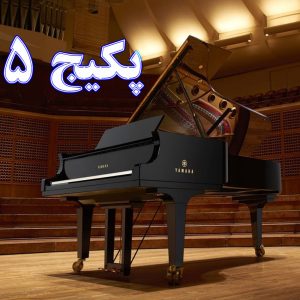
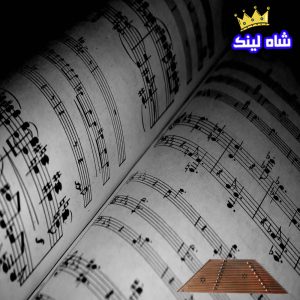
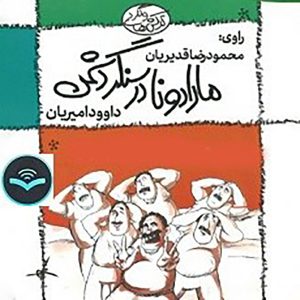
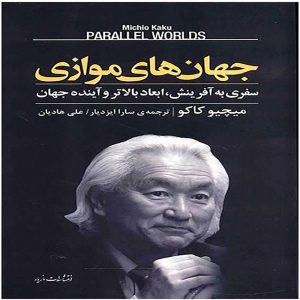


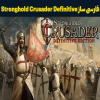


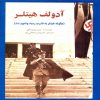
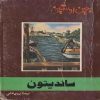




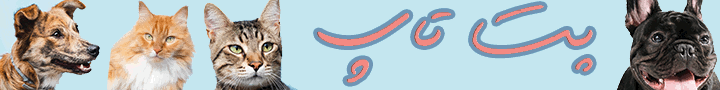

هنوز دیدگاهی وجود ندارد